HubSpot + AnswerConnect = Sales goals smashed.
Capture leads effortlessly and grow your business.
Capture leads effortlessly and grow your business.
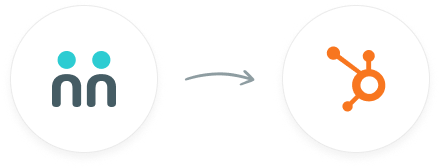

trees planted
The AnswerConnect - Hubspot integration gives you the power to communicate across
platforms with just a click.


New message
Your receptionist answers your call or chat and takes a message.


Send channel message
The caller data appears in your HubSpot as a new contact.
To explore how AnswerConnect and Hubspot work together, try through

Keep all your comms in one place and embrace a new level of efficiency.

Get fresh call data in your inbox and turn cold leads into customers faster.
Cut down duplicate work and enjoy more time to engage with customers.
You can find all our integrations under Advanced Settings in your AnswerConnect app.
Simply enter your Hubspot username and password to activate.
You're good to go! Enjoy seamless connection between your Hubspot and AnswerConnect accounts.
Activate the integration now.
Activate

HubSpot is an inbound marketing and sales software that helps companies attract visitors, convert leads, and close customers. Its cloud-based system enables you to sync all your data across teams and devices.
Simple! Follow the instructions listed under "Get connected in three simple steps." above
When configuring the HubSpot integration workflow, you will be given the option to choose a module from the available options. E.g. When a receptionist creates a contact, the respective information will automatically appear as a contact in your HubSpot account.
No, receptionists cannot receive messages from your HubSpot account.
Can't find the answer to your question? Call us now: 800-700-8888 or email us at sales@answerconnect.com
AnswerConnect customers have helped us plant

