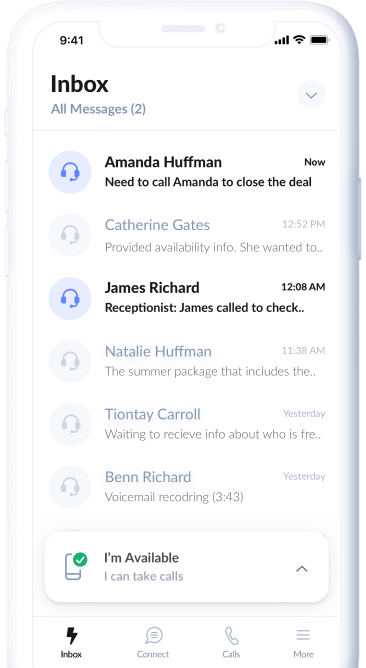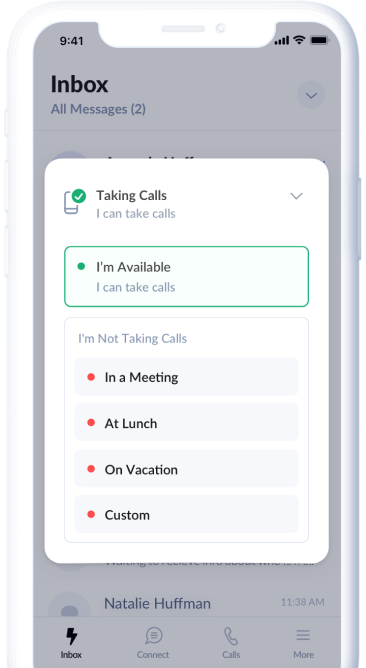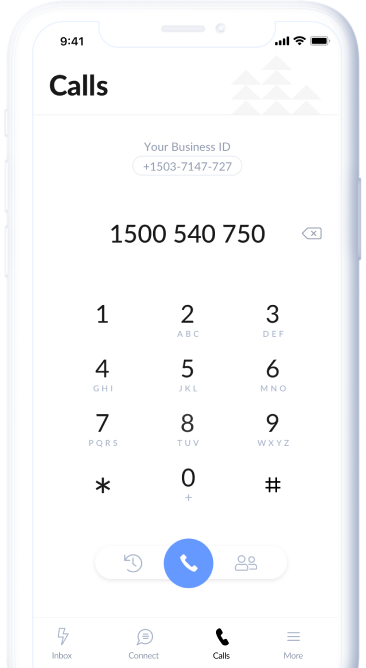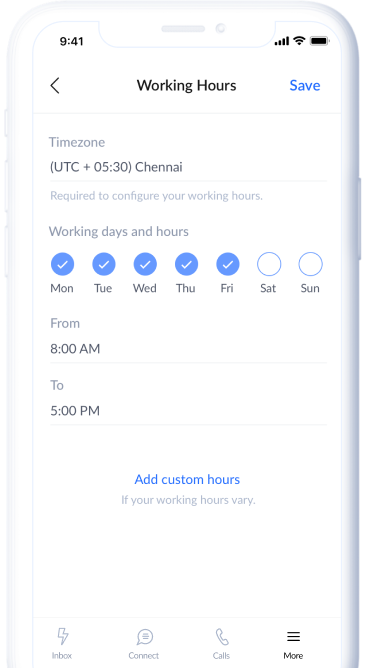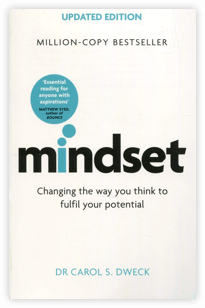Your AnswerConnect app.
Take your business Anywhere with a simple
and secure mobile app.
To get started, download the app for:
When you leave the office, you need more than just a direct line to communicate with your team. You need a way to follow up with your virtual receptionists.
So how do you stay up todate with your team and track the latest opportunities without the constant calls?
The AnswerConnect app is the portal to your business. Through the app, you can see new messages and follow up on opportunities in real time, Anywhere.




Every AnswerConnect account comes with free access to the AnswerConnect app.
You'll receive a link to download the mobile and desktop app upon activation of your account. Your app sign-in details are the same as those of your AnswerConnect Portal.
Just enter your email address, choose your new password, and log in. It's that simple!
Chat with your team, make calls, and update your account details to manage your Answering Service from Anywhere.


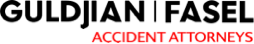
“My law firm started working with them for their live answering services and website chat features. It's great to know someone will answer the phone at 2am if needed. Response time for any questions is very fast. I recommend them 100%.
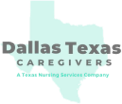
“AnswerConnect‘ve been extremely responsive and helpful. The setup process was thorough to ensure every caller could be helped. We would recommend this service to companies of any size. We are truly pleased with the experience and we will utilize AnswerConnect forever!

Rest easy with encrypted chats to keep your interactions secure
and SSL encryption to protect your video data.
The AnswerConnect app comes free with your AnswerConnect account. No hidden charges, just unlimited connection with your team and direct access to all your latest opportunities.
Your AnswerConnect app comes with access for your entire team. Invite team members to download the app and stay connected Anywhere.
Yes. You can use your Business Phone Number to call or text people outside your organization.
Yes. You can send SMS messages directly to customers through a call message in your Inbox Tab, or via the Connect tab.
You can get in touch with our support team through the 'Feedback' section in the settings on the app. If you're unable to access the app, you can reach out to our support team by phone or by email.
You can request new log-in details from the log-in screen when you first open the app. To access this, simply log out of your app and click 'I've forgotten my password' below the log-in fields. Alternatively, you can request to change your password from our support team by phone or by email.
The AnswerConnect Portal is a web browser application in which you can manage your billing, update scripts and call flows, and see reports on your call answering service. The AnswerConnect app is a direct connection to your virtual receptionists. Through the app, you can view the latest messages from your callers, add notes to contacts, and transfer new opportunities to your sales team.
You can request a Business phone number for your AnswerConnect account here.
Can't find the answer to your question? Call us now: 800-531-5828
These are core values of AnswerConnect. Here is a book we think you might like.
Our success is not shaped only by our talents or natural ability, but by our mindset. Personally or professionally, we have the power to make change happen.
AnswerConnect customers have helped us plant