AnswerConnect + Slack Integration.
Consolidate call messages in your Slack app to communicate in a click.
Consolidate call messages in your Slack app to communicate in a click.
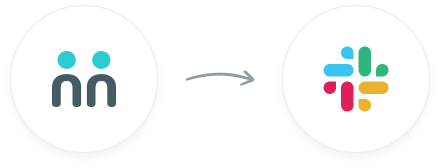

trees planted
The AnswerConnect - Slack integration gives you the power to communicate across
platforms with just a click.


New message
Your receptionist answers your call or chat and takes a message.


Send direct message
Send a direct message to a user or yourself from the Slackbot. Can also schedule a message for later.
To explore how AnswerConnect and Slack work together, try through

Follow up on call messages directly through the Slack app.

Send different calls to specific Slack Channels to simplify your sales outreach.
Create custom notifications to ensure messages reach the right people, anytime.
You can find all our integrations under Advanced Settings in your AnswerConnect app.
Simply enter your Slack username and password to activate.
You're good to go! Enjoy seamless connection between your Slack and AnswerConnect accounts.
Activate the integration now.
Activate

Don't worry; we're always adding new integrations to our list of compatible apps and CRMs. Reach out to our support team here to find out more.
Don't worry - we'll help you get it sorted! It may be a simple configuration issue with either account. Please contact our support team here and we'll be happy to help get things sorted.
To deactivate the integration:
When configuring the integrations, you will be given the option to connect the preferred account in the Connect section. In case of account changes, you can click on the Connect button to connect your new Slack account.
Can't find the answer to your question? Call us now: 800-700-8888 or email us at sales@answerconnect.com
AnswerConnect customers have helped us plant

