Podio + AnswerConnect = Great teamwork.
Make quick, focused progress with every project.
Make quick, focused progress with every project.
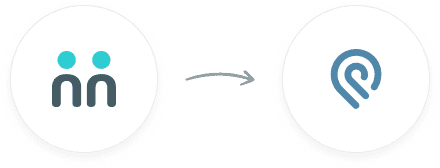

trees planted
The AnswerConnect - Podio integration gives you the power to communicate across
platforms with just a click.


New message
Your receptionist answers your call or chat and takes a message.


Create task
Creates a new task.
To explore how AnswerConnect and Podio work together, try through

Track projects with ease to keep your team up-to-date anywhere.

No need for endless emails and status checks, as everything is updated live.
See exactly where every project stands, so you can focus on work that matters.
You can find all our integrations
under the integrations tab in your AnswerConnect app
Click the Podio integration card and follow the instructions in the app.
You’re good to go! Enjoy seamless connection between your Podio and AnswerConnect accounts.
Activate the integration now.
Activate

You can get a range of information in your Podio account, including caller contact details, the purpose of their call, and even appointment details. We work with you to define the information you need our receptionists to capture. That means you get the information you need in the channels you’re familiar with.
Yes. We work with you to set up specific fields within your AnswerConnect account.
The integration connects the AnswerConnect software with your Podio account. After taking a call, your virtual receptionists record all the call information in the AnswerConnect software and send it to you via email, SMS and the app. With the integration active, that information is also sent to your Podio CRM, where it appears in the fields you specified when setting up the integration.
Yes. You can designate the fields you want the integration to populate in your Podio account upon setup.
Can't find the answer to your question? Call us now: 800-700-8888 or email us at sales@answerconnect.com
AnswerConnect customers have helped us plant

